
Copy trading works by syncing follower accounts with master traders to mirror strategies in real-time. This ensures accurate trade replication, proper position sizing, and tailored risk management. Here’s how it works:
- What is Synchronization?: It’s the process of automatically copying trades from master traders to follower accounts at the current market price.
- Why It Matters: Ensures trades are copied promptly, risks stay proportional, and performance aligns between accounts.
- How It Works: Platforms like eToro and MEXC handle this through advanced systems that adjust trade sizes based on account balance and settings.
Key Steps for Followers:
- Choose the Right Master Trader: Look for consistent performance, manageable risks, and strategies that fit your goals.
- Set Preferences: Configure investment amount, risk limits, and copy mode.
- Activate Sync: Link your account, verify settings, and monitor results.
Fixing Issues:
- Common problems include delays, low account balance, or incorrect settings.
- Solutions involve checking configurations, using platform tools, and manual adjustments if needed.
Pro Tips:
- Regularly review your account and diversify by following multiple master traders.
- Use resources like the COP.YT Blog for tips on optimizing settings and managing risks.
Learn How to Copy Master Crypto Traders
Steps to Set Up Follower Accounts for Syncing
How to Pick the Right Master Trader
The first step in synchronization is selecting a master trader whose strategies align with your trading goals. Their performance will directly shape your outcomes. When evaluating master traders, focus on:
- Trading consistency: Look for a steady track record over time.
- Risk-reward ratios: Assess how they balance potential gains against risks.
- Maximum drawdown: Understand their worst-case losses.
- Position holding times: Check if their trading style matches your preferences.
- Asset types: Ensure they trade in markets you’re comfortable with.
Taking the time to analyze these factors helps you pick a trader whose methods fit your investment strategy [1]. Once you’ve chosen, the next step is setting up your account for smooth synchronization.
Setting Up Initial Account Preferences
Properly configuring your account ensures trades are copied effectively. Key settings include:
| Parameter | Description |
|---|---|
| Investment Amount | The total capital you allocate for copying trades. |
| Risk Settings | The maximum risk you’re willing to take per trade. |
| Copy Mode | The method used to replicate trades. |
The options available depend on the platform you’re using [4]. With these preferences in place, you’re ready to activate synchronization.
How to Activate Synchronization
Activating synchronization involves a few essential steps to ensure trades are copied correctly:
- Account Connection: Link your follower account to the selected master trader.
- Parameter Selection and Verification: Set your preferred copy mode and risk settings, then double-check all configurations before activation.
Platforms like ATAS offer different copy modes, such as "Positions" and "Orders", which determine how trades are mirrored between accounts [3].
To maintain success, keep an eye on your account’s performance. Regularly review trade accuracy and ensure risks stay within your comfort zone [1][4].
How Synchronization Works in Real-Time
How Trades Are Copied Instantly
Synchronization allows actions taken by master traders to be mirrored in follower accounts automatically. For example, if a master trader opens a long position on CAD/CHF at 0.62150, the system instantly replicates this trade in follower accounts, adjusting the trade size based on each follower’s settings [1]. This setup ensures followers can benefit from market moves without the need for constant monitoring.
In addition to instant replication, the system ensures all trades match each follower’s specific risk preferences and account configurations.
Managing Position Sizes and Risks
The platform calculates position sizes automatically, tailoring them to each follower’s account settings and risk preferences. Two main copy modes are available for trade volume management:
| Copy Mode | Key Features |
|---|---|
| Smart Copy | Adjusts risk proportionally using account balance ratios |
| Advanced Copy | Assigns a fixed margin per trade for more precise control |
These tools work together to avoid overexposure and maintain consistent risk management [3][4].
Synchronization isn’t limited to trade execution; it also keeps up with any adjustments made by master traders.
How Adjustments and Partial Closures Are Handled
The system handles trade updates with the same accuracy as initial execution. If a master trader adjusts a position or closes part of a trade, the system applies these changes proportionally – updating stop-loss and take-profit levels and resizing positions in real time [1][3].
This automation ensures follower accounts stay aligned with the master trader’s strategy while respecting each follower’s individual risk settings [4].
sbb-itb-c34bd9b
Fixing Common Synchronization Problems
What Causes Sync Problems?
Sync issues often arise from platform delays or network disruptions, which can interfere with trading signal transfers. Another frequent culprit is having an insufficient account balance, making it impossible for followers to replicate trades at the same scale as the master trader [1] [4].
Here’s a quick breakdown of the main causes and their effects:
| Cause | Impact | Prevention |
|---|---|---|
| Platform Delays | Missed trade entries/exits | Use a stable, high-speed internet connection |
| Low Account Balance | Failed trade execution | Keep sufficient trading capital |
| Incorrect Settings | Mismatched trade parameters | Regularly check and update settings |
| Network Issues | Delayed synchronization | Monitor and maintain connection stability |
Identifying these issues is key. Let’s look at how to fix them.
Steps to Solve Sync Issues
Start by checking that your account settings – like copy mode and risk parameters – match the master trader’s strategy [4]. Platforms such as Bybit and NinjaTrader provide tools like SyncMaster and Duplicate Account Actions to help align follower accounts with master traders [4] [2]. These tools can automatically detect and fix many common sync problems.
If these tools don’t fully resolve the issue, you might need to step in and make manual adjustments.
When Manual Adjustments Are Needed
Sometimes, automated fixes aren’t enough, and manual adjustments become necessary. This usually happens when:
- Your account has different risk management needs compared to the master trader.
- The platform’s automated systems run into unexpected errors.
- Trade sizes need to be manually adjusted due to differences in account balances [4] [2].
During manual adjustments, closely monitor your positions and align your trades with your own risk preferences. Keep a record of the changes you make and evaluate their effectiveness. If the problem continues, contact the platform’s support team for targeted help [1] [4].
Tips to Get the Best Results from Synchronization
Why Regular Monitoring Is Important
Keeping a close eye on synchronization is key to ensuring it works smoothly. Check performance metrics like profit/loss, trade frequency, and risk exposure every week. This helps you identify and address potential problems early, keeping follower and master accounts aligned and risk levels in check.
Beyond regular monitoring, spreading your investments across different strategies can improve your results.
Following Multiple Master Traders
Platforms such as TraderEvolution make it easier to manage multiple master traders with flexible risk settings [4]. By following several master traders, you can spread out your risk. Allocate funds based on each trader’s approach, observe how their strategies work together, and fine-tune your settings as needed.
For even better results, take advantage of educational tools and resources to deepen your understanding.
Using Resources Like COP.YT Blog
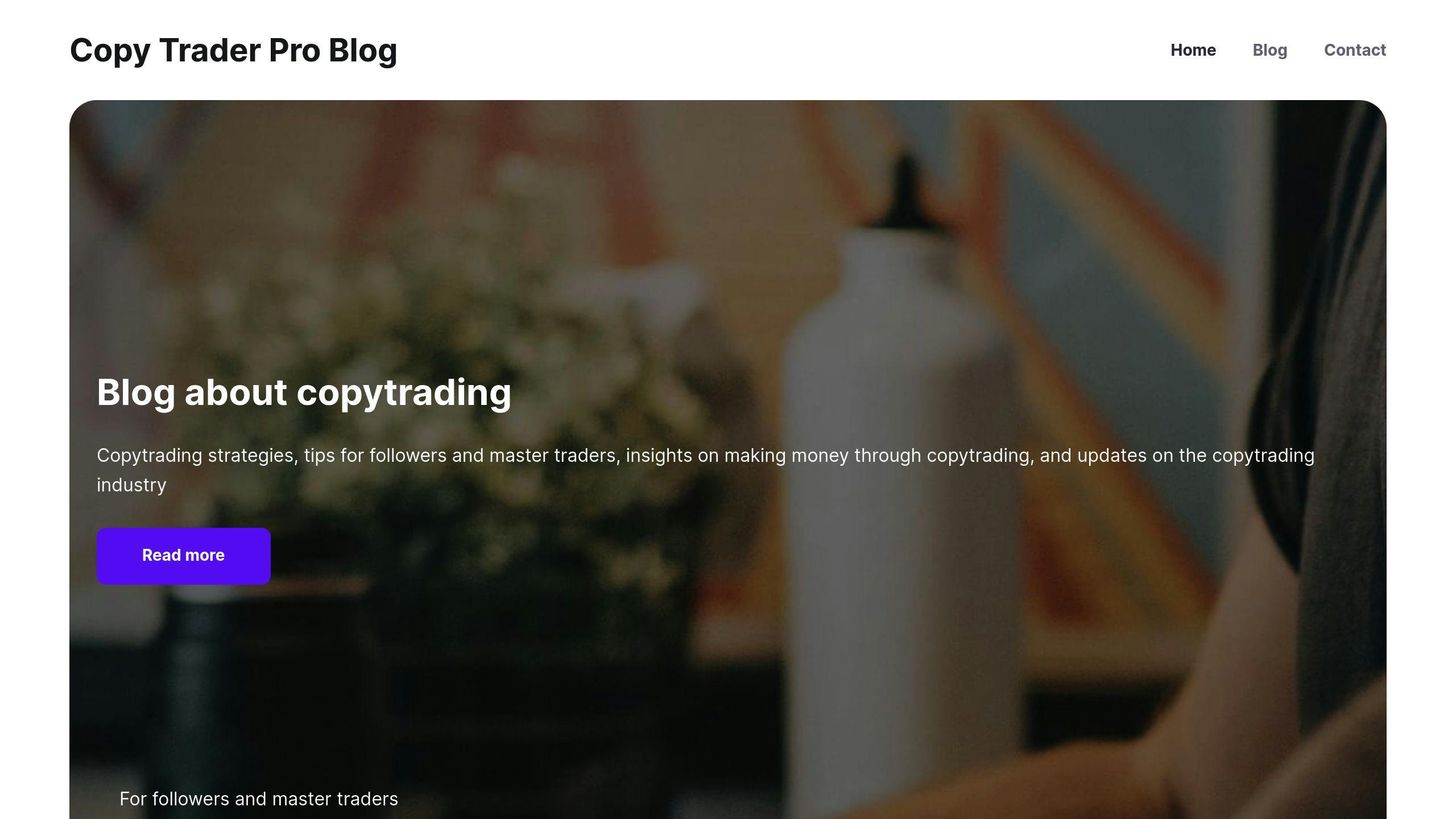
The COP.YT Blog is a great resource for learning how to fine-tune copy settings, manage risk, and adapt to market changes. It provides tips to help followers improve synchronization outcomes [4].
"Followers can use resources like COP.YT Blog to learn about best practices in copy trading, understand how to optimize their copy settings, and stay updated on market trends and master trader strategies" [4].
The blog also shares practical advice for adjusting copy settings during volatile market conditions. This is especially helpful when managing multiple master traders through platforms like NinjaTrader, which offers tools like Duplicate Account Actions for better synchronization control [2].
Conclusion: Keeping Accounts in Sync for Better Results
Key Takeaways
Keeping accounts in sync hinges on a few essentials: real-time trade copying, proper position sizing, and smart risk management. Platforms like TraderEvolution offer tools to help maintain this balance. Regular monitoring is also critical to catch and fix any sync issues, ensuring smooth alignment with master traders.
These elements provide the foundation for steps that both followers and master traders can take to improve their outcomes.
Next Steps for Followers and Master Traders
To get the most out of copy trading synchronization, followers and master traders should focus on a few practical actions. Followers need to keep an eye on their chosen master traders to confirm their strategies are still effective. Meanwhile, master traders should aim for consistent trading habits and clear communication about their methods.
| Action Item | Purpose | Expected Outcome |
|---|---|---|
| Regular Account Reviews | Check sync accuracy | Avoid mismatches between accounts |
| Risk Setting Adjustments | Fine-tune position sizing | Protect capital more effectively |
| Strategy Diversification | Use varied approaches to trading | Achieve steadier overall returns |
For more tips and insights, the COP.YT Blog is a great resource for improving synchronization practices for both followers and master traders.
Related Blog Posts
RELATED POSTS
View all


